Easy to add an event from Agenda view in Calendar
[Today’s Nine tips]
When it comes to making an upcoming or a past event in Calendar of Nine, you can make it by long-tapping on a date you would like to add an event in Agenda view. Looking at the picture below, you can figure out how to use it. In addition, this tip is available for both Android and iOS version of Nine.
1. Run Nine
2. Go to the Calendar
3. Tap the top-left hamburger menu or swiping to the right to bring the Navigation Drawer.
4. Tap Agenda view of the top in the Navigation Drawer of Calendar
5. Long-tap a date you would like to add an event.
6. The screen to make an event will be opened.
Just following the above steps, isn't it really easy?
Have a nice day!
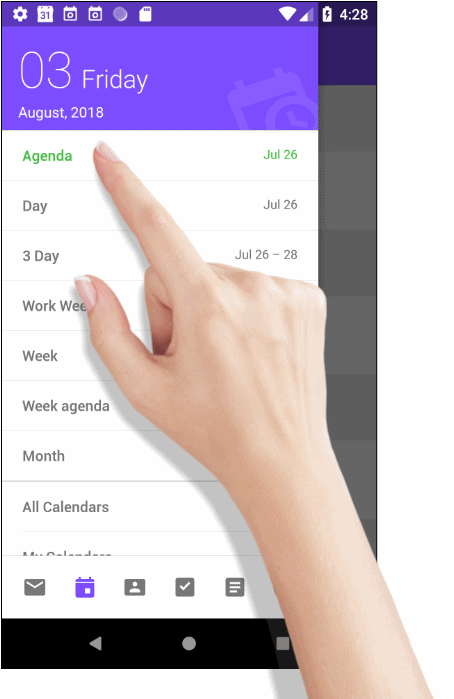 |