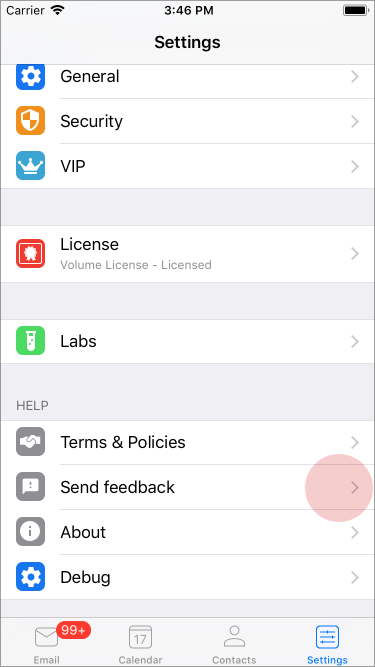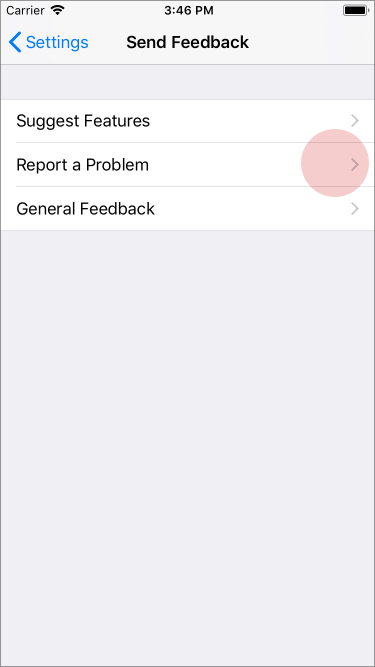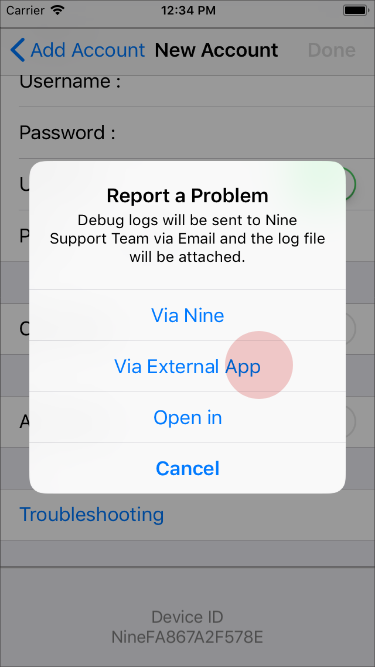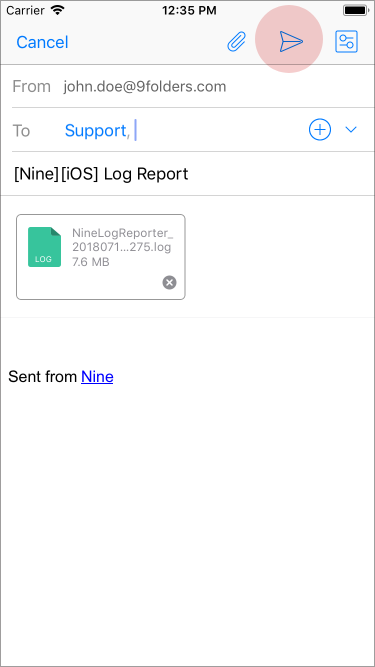Contact Us
- Support
- Problem Reporting
- How to get a log of Nine in general state of Nine for iOS
How to get a log of Nine in general state of Nine for iOS
In a case of general problems happening in Nine for iOS after normally installed. You can send a log getting from the following way to our support team in order to grasp precisely what a problem was in your iPhone or iPad.
- Go to the Settings after opening Nine app.
- Tap the Send feedback.
- Select the Report a Problem among 3 menus.
- Select a proper mail client to send a log.
- Now you just send the attached log to our support team. It’s all done. After the analysis of the problem is finished by our engineer, we will get back to you with a solution and answer.