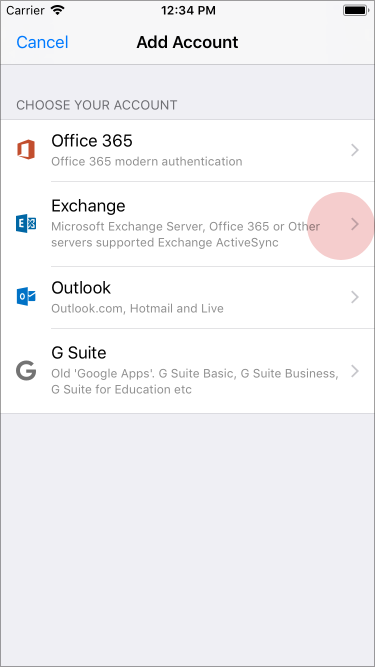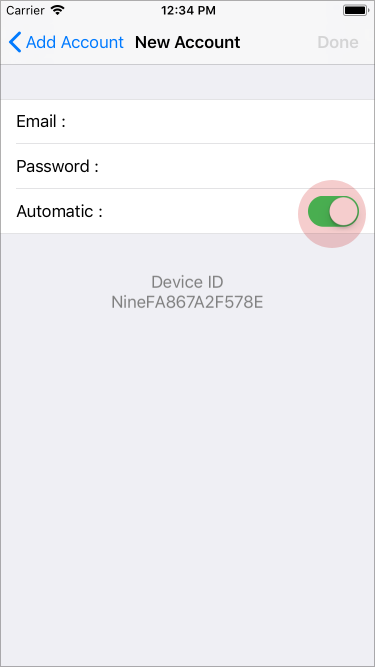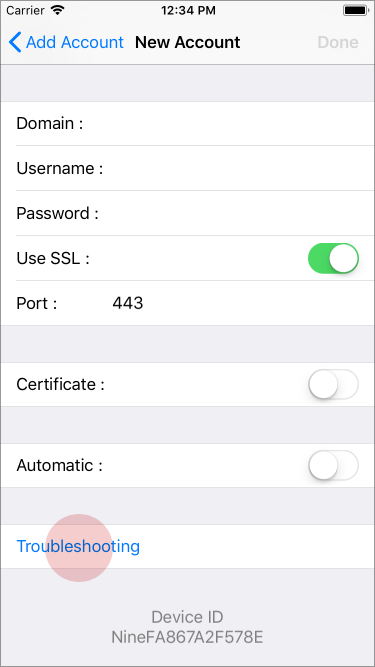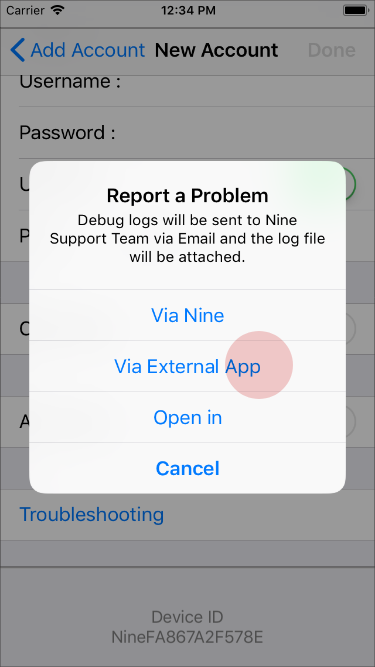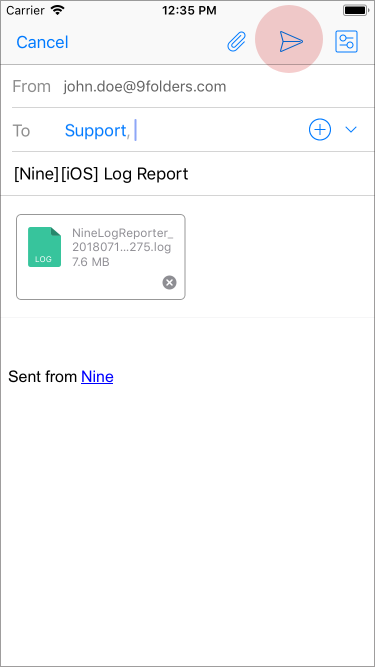Contact Us
- Support
- Problem Reporting
- How to get a log of Nine when you couldn’t complete your account setting.
How to get a log of Nine when you couldn’t complete your account setting.
This is a way to solve a problem when a user can’t finish his/her account setting. Most of cases are related to the account setting occurring after Nine app installed.
- Run Nine app
- Tap ‘Add Account’
- Select Exchange Server settings
- Change the’ automatic’ switch to off, and then it will be changed to the manual setting.
- Looking at the bottom of the screen, you can find the troubleshooting link.
- A popup window for reporting a problem to our support team will appear, and then you select the item like Via External App (other default email client).
- If you select a proper app to send a mail, the log will be captured and attached to your mail body. Now you need to send this mail attached the log with your problem.