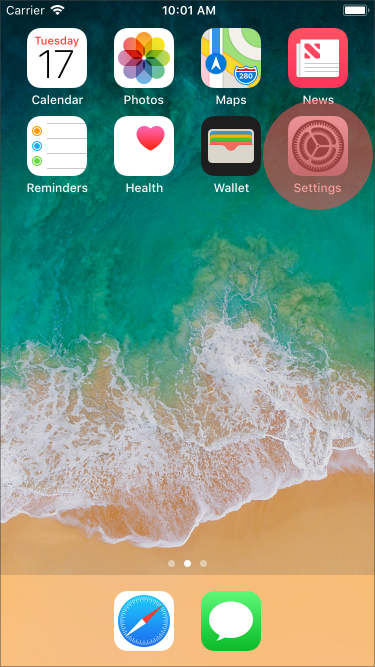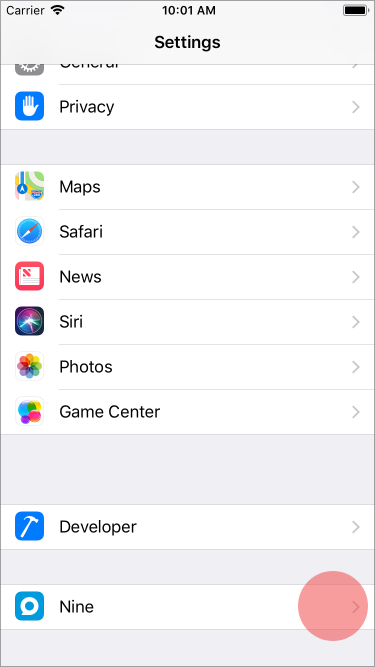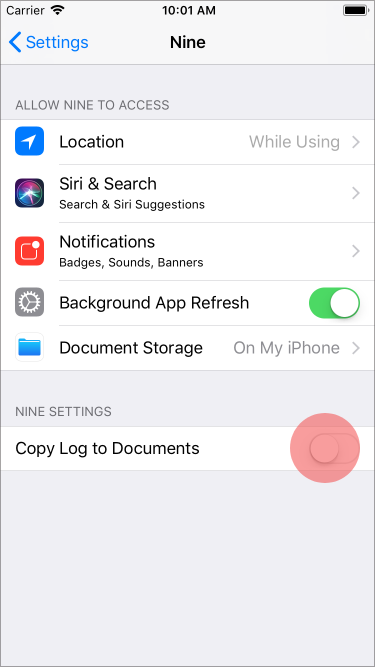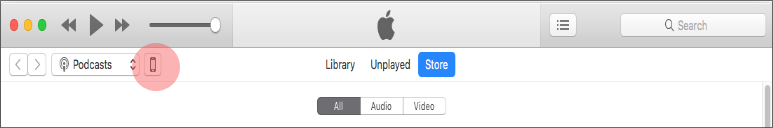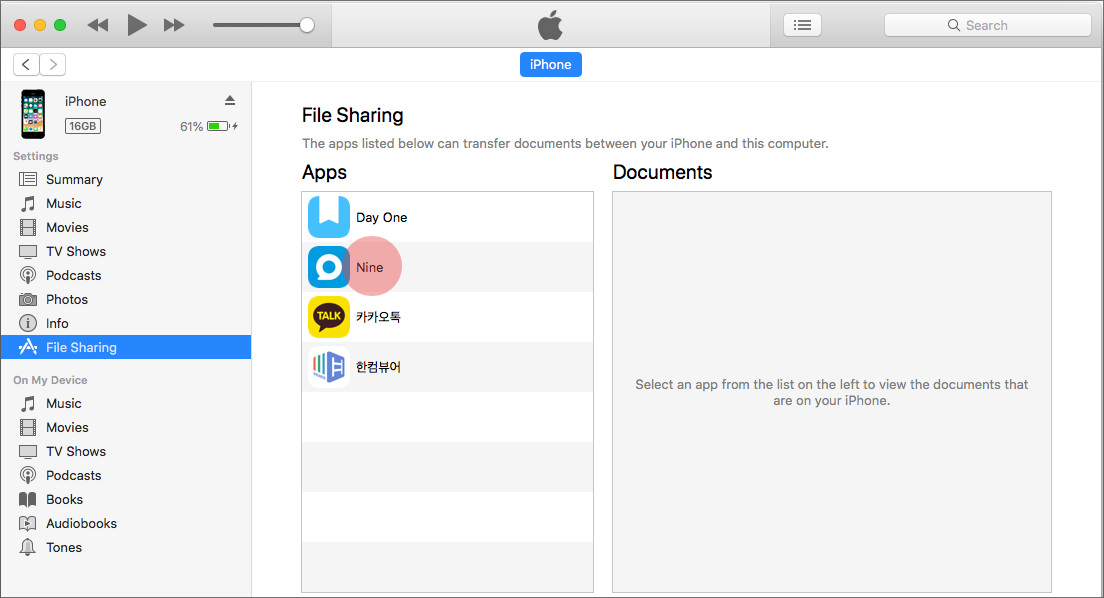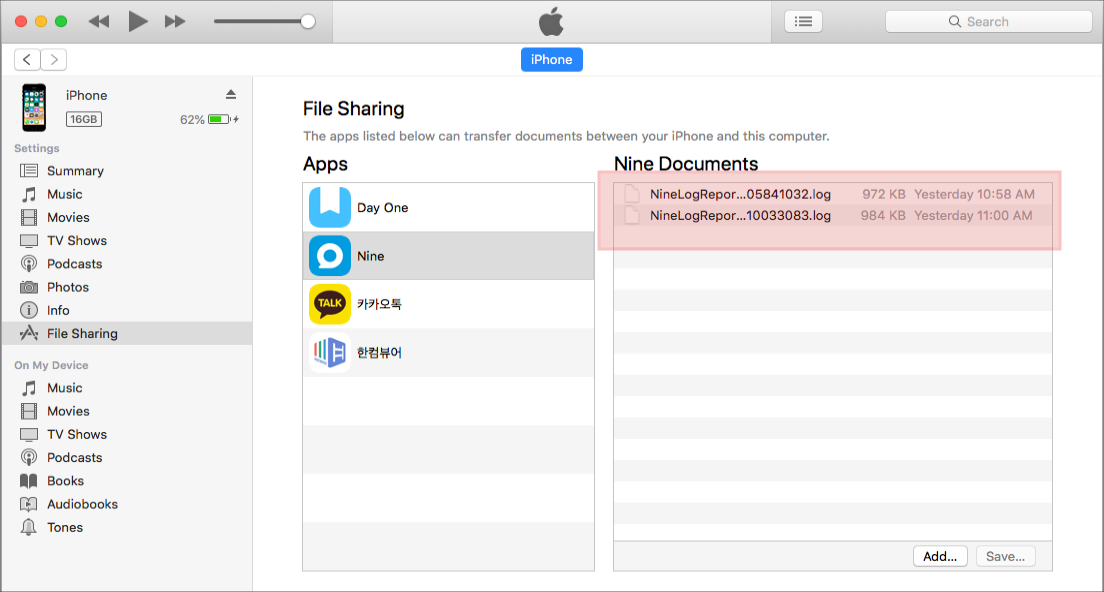Contact Us
- Support
- Problem Reporting
- How to get a log in iOS when not accessing Nine
How to get a log in iOS when not accessing Nine
The log file is a key to make sure the user’s problem in our side. According to a state of user problem, the necessary log files might be slightly different.
- How to get the system log in iOS
The reason you need to get the log in this way is a way to get a log of Nine app from the system when it is difficult to access because it crashes during installation.
- Before changing the setting, you need to terminate Nine app.
- In iPhone or iPad, go to the Settings.
- Find 'Nine' app in Settings.
- Turn on the copy log to Documents
- After escaping from the Settings, run Nine.
- Now log file is saved in the Document folder. To get this file, you need to connect your phone to iTunes.
- After the phone is connected to iTunes, you can find the File Sharing in the left panel of iTunes.
- Click the File Sharing and then go to Nine app in App list of the right panel.
- In Nine Document, you will see the log file captured.
- Looking at the bottom of iTunes, Click the Save button.